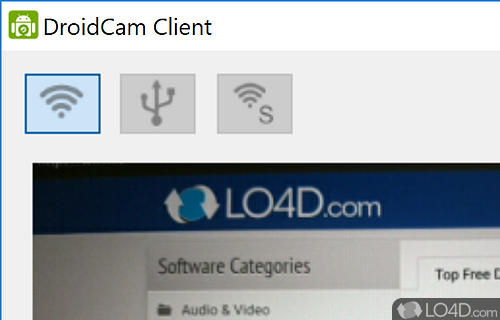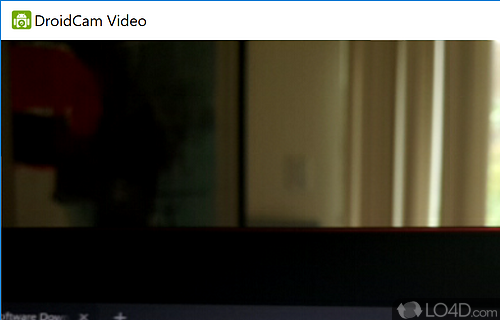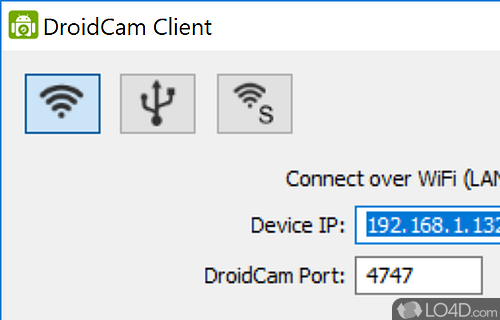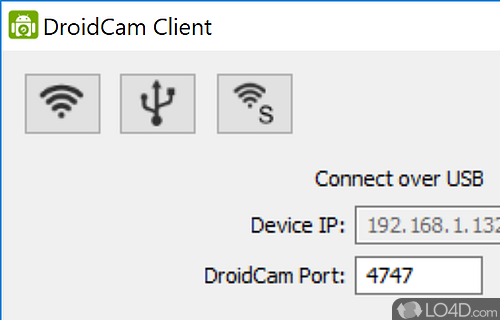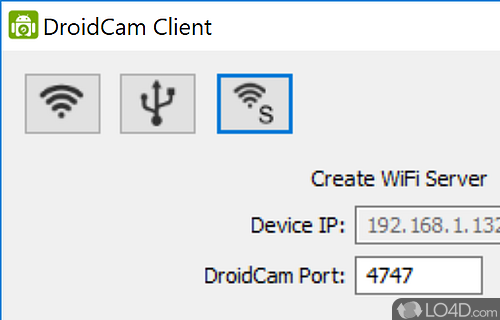Turns Android mobile device into a wireless webcam that can be used as a video input device for video calls and streaming sessions.
DroidCam is a tool for the PC which allows users to use their cell phone as a webcam input source.
As a Windows application, this program works as a server which your cell phone will connect to, acting as the client. Therefore in order to use your phone's camera as a webcam on Windows, you're required to install the DroidCam app from the Google Play Store. It's free.
Turning your phone into a webcam is simple
The concept is pretty simple and a good one at that. All you have to do is get the program running, configured and setup on your PC and run the Android client. DroidCam will connect either by WiFi, Ethernet or USB.
It is advisable to follow all of the steps. Once completed, you can use your Android-powered device and its camera as a webcam for usage on Skype, Zoom, Microsoft Teams or pretty much any other instant messaging application. DroidCam is therefore an alternative to purchasing a separate webcam for your PC.
The application also adds an audio device, thus sharing both video and audio streams.
Different resolutions and video quality settings
The program is able to change which resolutions are being streamed. It supports, by default, 320 x 240 pixels but can achieve an ultimate resolution of 960 x 720 pixels. Though not great, it can be acceptable to use your Android phone as a webcam for certain types of video conferencing.
Another application that come to mind when considering programs like this is Iriun Webcam, a program which achieves the same functionality.
In closing
Though DroidCam might seem a little bit dated by some people, its main function of sharing your phone's camera via stream to your PC as a video input source can be very help in a list of different occasions. We recommend giving it a try.
Features of DroidCam
- Integrates with Google Play, Twitch and YouTube.
- Audio: Capture audio from microphone.
- Effects: Apply various effects to the video feed.
- FPS: Adjust frame rate up to 60fps.
- Flip: Flip the image horizontally or vertically.
- Mirror: Mirror the image horizontally or vertically.
- Overlay: Add a logo or other overlay to the video feed.
- Picture-in-Picture: Display both webcam and device camera feeds.
- Quality: Adjust the video quality and compression.
- Recording: Record video and audio directly to your computer.
- Resolution: Adjust output resolution up to 1080p.
- Rotate: Rotate the image up to 360 degrees.
- Text: Add text to the video feed.
- USB: Connect via USB cable.
- Wireless: Connect to Android devices wirelessly.
- Zoom: Zoom in and out of the device camera.
Compatibility and License
DroidCam is provided under a freeware license on Windows from mobile phone tools with no restrictions on usage. Download and installation of this PC software is free and 6.5.2 is the latest version last time we checked.
What version of Windows can DroidCam run on?
DroidCam can be used on a computer running Windows 11 or Windows 10. Previous versions of the OS shouldn't be a problem with Windows 8 and Windows 7 having been tested. It comes in both 32-bit and 64-bit downloads.
Filed under: